UPDATE: turned out the cisco was defective. Applied the exact same config/firmware on another cisco (same model) and no problems!
———————-
So I have an 1801 cisco that not behaving. It works GREAT for a period of time (sometimes hours, some times weeks) and then, all of a sudden, out of the blue, I can no longer access it over the LAN.
Both WANs still work fine, but there is no LAN. If I reload it. It comes back, and continues to work… for a period of time… (sometimes hours, some times weeks).
I started this blog post to try to diarize what I it is, what I have tried, and what I can do as I have no idea what to do next.
Here are some facts I found out so far
* Rebooting 1801 allows everything to work properly.
* Upgraded firmware on 1801 did not solve issue
* Upgraded firmware on attached switch did not solve anything
* rebooting SWITCH attached to router seems to fix the problem, possibly for a shorter period of time
* Shutting down the interface on the switch for a period of time and bringing it up fixes the problem, possibly for a shorter period of time
* When Down Pinging from the router to the switch is 0/5
* When Down Pinging from the switch to the router is 0/5
* RESULT OF: show ip interface fastEthernet 1
FastEthernet1 is up, line protocol is up
Internet protocol processing disabled
* on Switch Show Mac address-table yields no entires for GI1
* on Router Show Mac-address-table yields many entries for FI1 including the switch’s vlan mac
* on router Logs as follows
During StartUp
*Dec 2 12:45:00.127: %LINK-3-UPDOWN: Interface FastEthernet1, changed state to down
*Dec 2 12:46:04.263: %DTP-5-TRUNKPORTON: Port Fa1 has become dot1q trunk
*Dec 2 12:46:05.759: %LINK-3-UPDOWN: Interface FastEthernet1, changed state to up
*Dec 2 12:46:06.759: %LINEPROTO-5-UPDOWN: Line protocol on Interface FastEthernet1, changed state to up
When the line goes down there are NO entries
Topography:
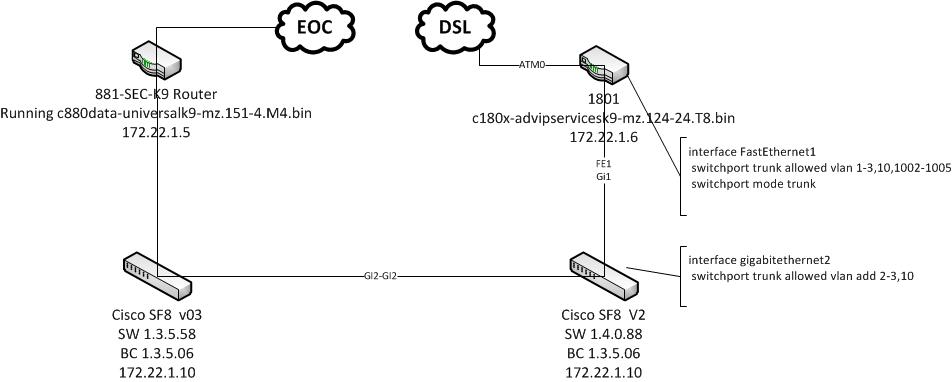 Posted in Network
Posted in Network